Ordering
You can order goods in our online store without registration. Looking through our catalog, you choose goods you like, and add it to the cart by clicking Add to Cart button. If the goods is not in stock, the button will be unavailable.Having finished with a choice of the goods, you can make an order, going to your cart (in the menu at the top of any page of the web-site). Click the button Next step on the right of the page.
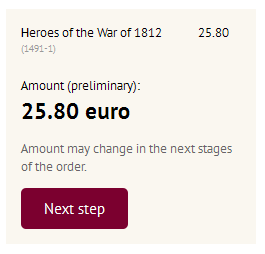
On the next page, you will be offered to either log in (if you have already made purchases on our website) or - if you are a new customer - enter your email address, to which a password will be sent. After receiving the password, log in by entering your email address and password.
At the next step, you will be asked to fill in your address, phone number, name and name of the recipient of the order. After filling the address, click Next step and select the desired goods and payment method.
Having read the text of the offer, tick the check mark on the right that you agree with its text, and click Checkout button.
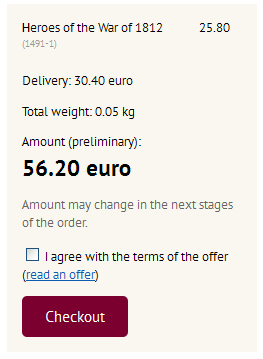
Information about the order will be sent to the online store, and you will see a page with the detailed information and with the status of the order Processing.
You can track the change in the status of your order in the basket. You will also receive letters-notifications about changes in the status of your order, as well as letters on the results of order processing by online store managers with detailed information.
If you have any questions or difficulties with placing the order, please contact us by email: otdelved@platki.ru
